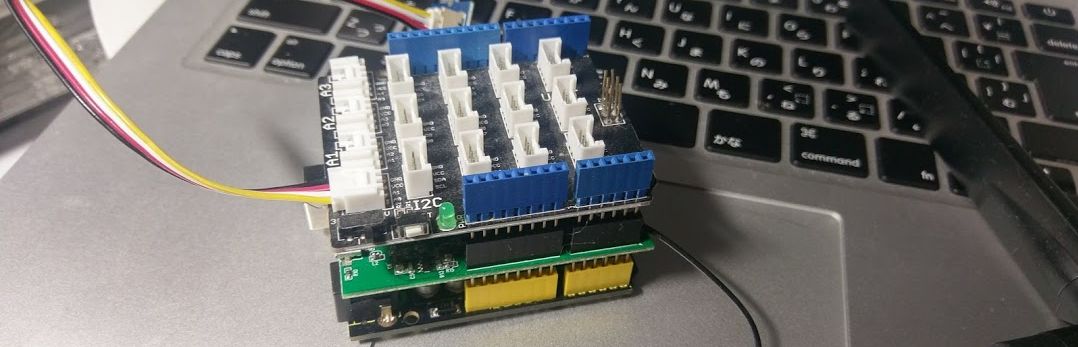javafx.scene.text.Textだと縦方向のセンタリングが出来なかったのですが、javafx.scene.control.Labelに替えることで、センタリングが解決。
scrollingText = TextBuilder.create()
.text(space+scroll_char)
.layoutX(50)
.opacity(1)
.textOrigin(VPos.TOP)
.textAlignment(TextAlignment.JUSTIFY)
.fill(bcolor[select_color_index])
.font(Font.font("SansSerif", FontPosture.REGULAR, 60 * getRate()))
.build();
Labelコンポーネントでも、prefHeightのプロパティを設定する必要はあります。
scrollingText = LabelBuilder.create()
.text(space+scroll_char)
.opacity(1)
.prefHeight(90)
.textAlignment(TextAlignment.CENTER)
.style(bakcolor[select_color_index])
.font(Font.font("SansSerif", FontPosture.REGULAR, 60 * getRate()))
.build();
LabelとTextでは、テキスト色の設定方法が異なります。前者が、fillプロパティでColorを設定するのに対し、後者のLabelは、styleプロパティで、「-fx-text-fill: rgb(255,255,255)」のようにすることで、テキスト色を設定することができます。