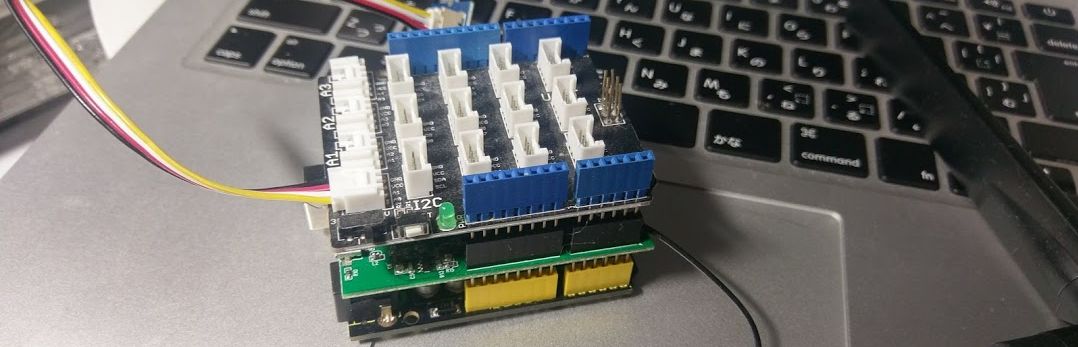metaio のtutorial(Tutorial 5 「Location-based AR」)を少し変更してみました。
north、southの吹き出しの座標を設定しているのが、arelGlue5.jsにあるので、登録したいポイントの緯度経度に変更して、アプリで確認すると、スポットの方向に吹き出しがでてくることが確認できます。
データベースなどからスポットの位置情報を取得するようにすれば、オリジナルのARアプリが簡単に作成できるようになると思います。
function initScene(location)
{
// var offset = 0.0002;
// var south = new arel.LLA(location.getLatitude()-offset, location.getLongitude(), location.getAltitude(), location.getAccuracy());
// var north = new arel.LLA(location.getLatitude()+offset, location.getLongitude(), location.getAltitude(), location.getAccuracy());
// var west = new arel.LLA(location.getLatitude(), location.getLongitude()-offset, location.getAltitude(), location.getAccuracy());
var offset = 0.0002;
var south = new arel.LLA(36.7642, 140.407, 100,10);
var north = new arel.LLA(36.7925, 140.348, 100,10);
var west = new arel.LLA(location.getLatitude(), location.getLongitude()-offset, location.getAltitude(), location.getAccuracy());
metaio SDKを使って、アプリを開発すると、watermarkと呼ばれるmetaioの文字が埋め込まれます。watermarkを消すには、35万支払って、BASIC License(350,000 JPY)を購入する必要があります。